Order Types
The following order types and features are available on TSXV:
- Anonymous Orders
On an order-by-order basis, a trading participant may elect attribution or anonymity. If attributed, the Participating Organization's unique numeric ID will be publically displayed on all associated market data feeds. If marked anonymous, the non-specific numeric "001" will be associated with the order for the life of that order, including after execution, in all market information displays. At the end of the day where a trade is executed anonymously, Toronto Stock Exchange and TSX Venture Exchange will relay underlying Participant identity for that trade to the Canadian Depository for Securities Limited (CDS), in order that the trade may be settled.
Investment Industry Regulatory Organization of Canada, the independent trading regulator, tracks the "true" identity on all orders and trades. Where required, the compliance and risk management departments of the relevant Participating Organizations and Members may review their firm's anonymous orders and trades during the trading day, and, again where required, may retrieve the identity of an anonymous counterparty at the end of the trading day.
- Broker Preferencing
An incoming attributed order from a broker will automatically be matched with another attributed order from the same broker in the same trading venue, regardless of its position in the order book. Jitney and Anonymous orders are excluded from broker preferencing opportunities.
- Bypass Marker
Orders sent containing the bypass flag trade only with booked visible volume, and avoid any non-displayed volume including undisclosed iceberg volume, dark orders, RT participation and RT MGF board lot obligations. Bypass orders may be single-sided or double-sided (a cross).
- Dark Order Types
On TSX and TSX Venture, dark order types include Dark Pegged orders and Dark Limit orders. These orders types provide full pre-trade anonymity and are introduced as native order features fully integrated with the two markets' displayed order book.
Learn more about Dark Trading
- Duration Order
Duration orders can be entered as:
- Day (expire at 5 pm),
- Good Til Date (expire at 5 pm ET on a specific day),
- Good Til Cancelled (expire at 5 pm ET 90 calendar days from order entry date)
- Immediate Or Cancel (IOC) - this order type is eligible to receive a full or partial fill. Any portion not filled is cancelled immediately), or
- Fill Or Kill (FOK) – this order type is eligible to receive a full fill and if not fully filled is cancelled immediately
- Iceberg Order
An iceberg order is an order containing both hidden and displayed liquidity. When the displayed portion of the order is exhausted, new displayed volume will be calculated and the order will be assigned a new order number to maintain the iceberg order's anonymity. A minimum of 1 board lot must be displayed and only the disclosed volume will maintain time priority at the given price level.
- Limit Order
An order to buy or sell at a specified price or better.
- Market Order
An order to buy or sell that is to be executed immediately at the best available price.
- Mixed Lots
An order that is mixed (with both a board lot and odd lot portion) is effectively split into two separate orders at the time of entry. The board lot portion trades normally in the Central Limit Order Book (CLOB) and the odd lot portion is treated as an odd lot order.
- MOC Orders
MOC orders are entered into the MOC book during Post Open and Imbalance period (7:00 am - 3:56 pm1) and are queued in time priority. MOC orders cannot be cancelled after the imbalance is published at 3:50 pm and may be board lot, mixed lot or odd lot sized orders with regular settlement terms. Odd lot MOC orders are executed only if there is a board lot MOC fill first. MOC orders may be marked short, for jitney purposes, and/or anonymous.
Limit on Close (LOC) orders: are limit orders that only trade at the calculated closing price. LOC orders may be board lot, mixed lot or odd lot sized orders. LOC orders are accepted up to the close on either side of the order book without restrictions on their limit price. LOC orders received during the Freeze Period (3:46 pm1 – 4:00 pm) are designated as "Pegged LOC" orders. Pegged LOC orders are "pegged" to the MOC Reference Price such that the price is re-priced to the MOC Reference Price if it is more aggressive (buy orders with a price greater than the Reference Price, and sell orders with a price lower than the Reference Price). For Pegged LOC orders less aggressive than the Reference Price, the limit price remains as entered and there is no difference from a normal LOC order.
Learn more about MOC.
1 Note that the MOC Freeze period starts at a random time between 3:56pm – 3:57pm, which is the end of the Imbalance period.
- Odd Lots
Orders with volume less than a standard trading unit are considered Odd Lot and do not trade in the regular Central Limit Order Book (CLOB).
On TSX Venture, Venture Odd Lot Dealers (VOD's) perform auto execution of Odd Lots. The VOD automatically guarantees a complete fill at the TSX Venture Best Bid or Offer for Odd Lot orders priced at or better than the opposite side's best price. If the Odd Lot order's price is not marketable (or if there is no VOD) the Odd Lot order is displayed in the Odd Lot book and is eligible to trade continuously at its limit price (without regard to the CLOB price) and will trade at that price if an opposite side Odd Lot order is entered with the exact same volume priced at or better than the resting Odd Lot order's price, OR against the VOD if the opposite side TSX-V Boardlot lot quote becomes equal to or better than the oddlots limit price. Odd Lots only trade as "All or None" which means partial fills are not accepted. It is possible for the Odd Lot book to display orders with overlapping prices when resting Odd Lot orders can match on price but not on volume.
- On-Stop Order
A limit priced order which resides undisplayed in the On-Stop book until its limit price is "triggered" at which time it becomes a regular limit order in the Continuous Limit Order Book (CLOB). An undisplayed On Stop Sell order is triggered when TSX prices trade down to or through the limit specified on the On-Stop order. An On Stop Buy order is triggered when TSX/V prices trade up to or through the limit specified on the On-Stop order. Once triggered the On-Stop order will trade in the CLOB subject to its limit with any untraded volume fully displayed at its limit price. TMX On-Stop orders Trigger price is always equal to its limit price.
- Order Protection Rule Features
The Order Protection Rule is defined in National Instrument 23-101, and requires all visible, immediately accessible, better-priced limit orders to be filled before other limit orders at inferior prices, regardless of the marketplace where the order is entered. The following orders/features are supported by all four TMX marketplaces to comply with the Order Protection Rule obligation.
- Directed Action Order (DAO) - The private DAO marker is an implicit or explicit order instruction as defined in NI 23-101. Orders are assumed to be DAO by TMX for all orders provided directly unless otherwise explicitly instructed otherwise. DAO orders trade or book without any attempt to protect better-priced orders on away markets. The responsibility to prevent trade-throughs for orders considered DAO is assumed by the participant.
- Protect Cancel and Protect Reprice Orders – Optional order instructions allowing clients to execute orders with protection from trade-throughs or locking/crossing the NBBO. A Protect Cancel order will execute on the receiving market to the extent possible before cancelling any residual volume. A Protect Reprice order will execute on the receiving market to the extent possible before booking any residual volume one tick away from the opposite side of the NBBO. Once the order is booked on the receiving market with the adjusted price, this price of the order will not change with subsequent changes to the NBBO.
- Post Only Order Feature
The Post Only order feature helps liquidity providers tighten the bid/ask spread by rejecting an order upon entry when it is otherwise immediately executable. This feature is intended for orders without immediacy where the trader's strategy depends on the order displaying as CLOB-posted liquidity without removing CLOB-posted liquidity. For more information, please see the Post Only Product Sheet. Please refer to section 3.3.1 for information on Post only when used on Dark orders.Post Only is available on TSX, TSXV and TSX Alpha. It is an optional designation available for visible and dark orders and does not apply to orders in the opening or MOC sessions. A post only order is rejected if the order is fully or partially tradable against resting visible liquidity. When post only is applied to a mixed lot order, it only rejects the entire order based on whether the board lot portion is immediately tradable, regardless of the tradable status of the odd lot portion.Post Only instructions on TSX Alpha are accepted on new orders, order amendments and cancels. An incoming message with the post only instruction must have a volume equal to or exceeding the minimum post only volume requirement for that symbol, otherwise the message is rejected. Each symbol trading on TSX Alpha has a minimum post only volume assigned that will be reviewed and updated each month, and communicated through the start of day symbol status messages. Minimum post only volumes are also available on the TMX website (https://www.tsx.com/en/trading/market-data-and-statistics/market-statistics-and-reports/tsx-alpha-exchange/minimum-post-only-size). Participants should rely at all times on the minimum post only volumes contained in the start of day symbol status messages as the most current, as the posted .csv file may not always reflect changes made intra-month (e.g., as a result of splits, consolidations, and new listings). Messages containing the post only instruction are not subject to TSX Alpha's order processing delay (described in section 4.14.1).All durations including GTC, GTD are accepted, and the order must always contain a limit price. The Post Only flag may be CFO'ed to remove the flag after entry.
- Self Trade Management
Similar to Self Trade Prevention, Self Trade Management checks for unique trading keys when two orders from the same Participating Organization or member Firm execute, however it suppresses the trade from market data feeds thereby preventing the trade from setting the Last Sale Price.
- Self Trade Prevention
Self Trade Prevention is an optional order feature that prevents two orders from the same Participating Organization or member Firm from executing against each other in order to prevent a wash trade.
TMX supports three types of Self Trade Prevention:
- Cancel newest
- Cancel oldest
- Decrement larger and cancel smaller
- Short Marking Exempt (SME) marker
UMIR rule amendments respecting short sales and failed trades have required the use of a Short Marking Exempt tag. Certain types of traders are not required to mark their orders as short, irrespective of their position (long or short) at the time of order entry. Instead, their orders (buys, sells, and crosses) are designated as Short Marking Exempt via the SME tag. The SME tag is indicative only, and has no effect on how the order interacts with the order book. All other traders, when entering a Short Sell orderdo not use the SME tag on their order.
The Short Marking Exempt tag will reside in the private layer of feed messages securing the anonymity of the designation. The Short Marking Exempt designation will automatically be added to unsolicited messages resulting from market making/odd lot responsibilities. Impacted unsolicited messages include trades due to odd lot responsibilities, minimum guarantee fills and RT participation.
- Short Sales
An order to sell shares that are not owned by the seller.
- Standard Trading Price Increments
Standard Trading Price Increments (also known as "Tick Size") are based on the order's price level:
Security Price Level Standard Trading Price Increment Below $0.50 $0.005 $0.50 and up $0.01 - Standard Trading Units
Standard trading units (also known as "board lots") are based on the security's previous day per-share closing price on the TSX or TSX Venture:
Security's Closing Price Standard Trading Unit Under $0.10 1000 shares $0.10 and less than $1 500 shares $1 and up 100 shares Convertible Debentures $1000 face value *As defined in UMIR